이번에 댓글기능 구현하려고 하니, 불가피하게 DB를 연동 및 마이바티스를 써야 할 것 같아 알아보았다.
아직 스프링부트가 안익숙하기도 하고, Gradle도 처음 써보는거라 한번 정리한다.
혹시 Oracle이 설치 안되어 있다면 ( 참조글 )을 참조 하도록 하자.
1. 커넥션 풀 설정
============================================================================
우선 스프링부트로 프로젝트를 생성하였다면 application.properties파일이 있을 것이다. 거기에
커넥션 풀을 설정 할 수 있다. 나는 다음과 같이 설정해주었다.
spring.datasource.driver-class-name=oracle.jdbc.driver.OracleDriver
spring.datasource.url=jdbc:oracle:thin:@[호스트]:[포트번호]/[DB명]
spring.datasource.username=[사용자명]
spring.datasource.password=[암호]
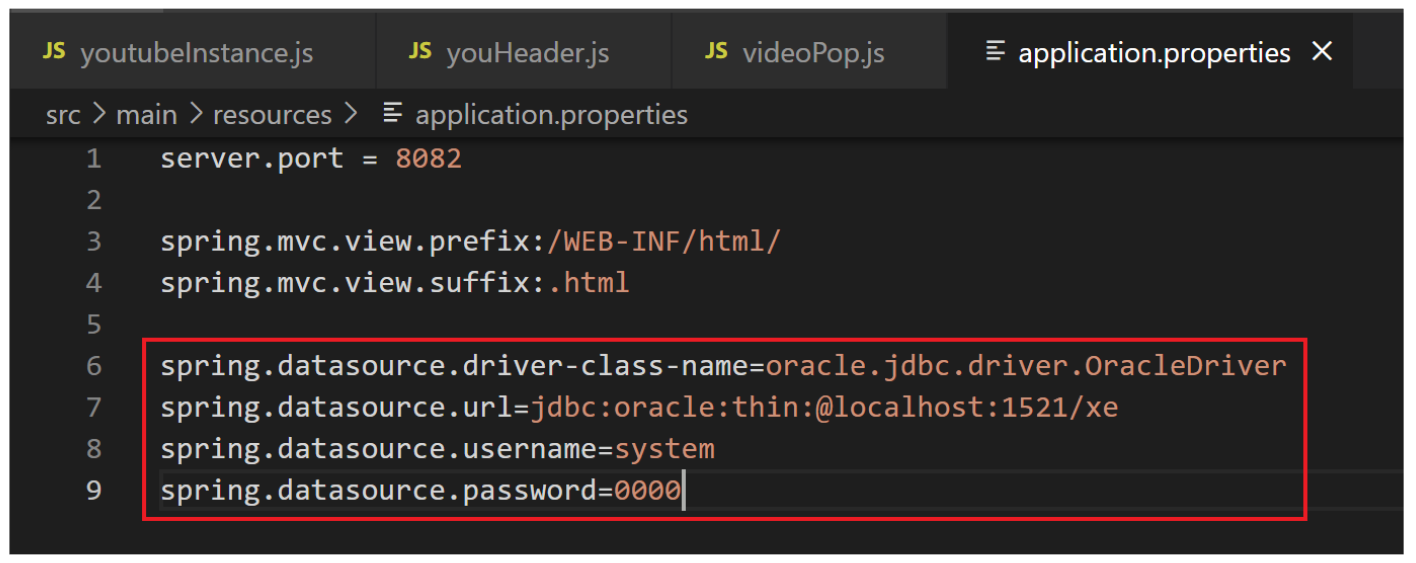
이렇게 커넥션 풀을 설정해준 뒤, build.gradle에 아래와 같이 dependency를 추가해주어, Oracle.Driver을 설정해준다.
runtimeOnly 'com.oracle.database.jdbc:ojdbc8'
이렇게 하면 오라클 설정은 끝...
2. 마이바티스 설정
============================================================================
dependency에 아래를 추가 해주도록 하자.
implementation 'org.mybatis.spring.boot:mybatis-spring-boot-starter:2.1.4'
간단히 설명하면, 스프링부트에서 마이바티스를 사용하고자 할 때 이 녀석만 넣어주면, 의존성이 있는
다른 마이바티스 관련 설정들도 같이 가져온다. 하나만 추가해줘도 마이바티스가 된다는 사실...
그리고 application.properties에 마이바티스 관련 설정을 해주도록 해보자..
# MyBatis
# mapper.xml 위치 지정
mybatis.mapper-locations: mybatis-mapper/**/*.xml
# model 프로퍼티 camel case 설정
mybatis.configuration.map-underscore-to-camel-case=true
# 패키지 명을 생략할 수 있도록 alias 설정
mybatis.type-aliases-package=com.example.demo.mapper.domain
# mapper 로그레벨 설정
logging.level.com.example.demo.mapper.mapper=TRACE
이제 설정은 끝났으니 실제로 Controller -> Service -> Mapper -> DB에서 데이터 조회를 해보도록 하자.
3. 데이터 가져오기
============================================================================
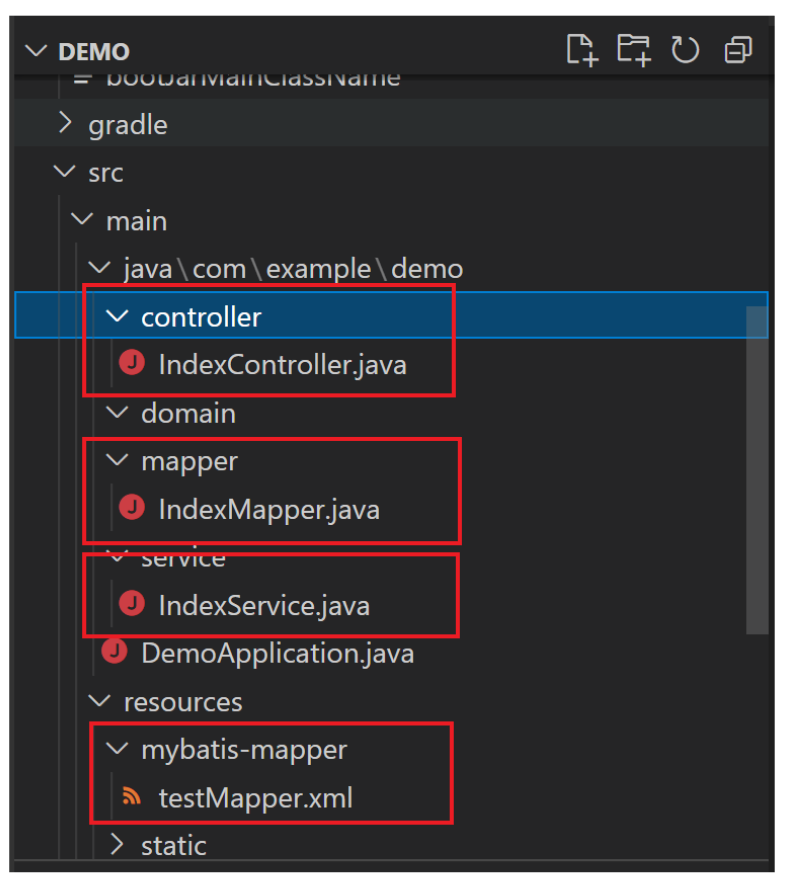
현재 구조는 이렇게 되어있다.
main.java.com.example.demo 안에 각 controller, service, mapper가 있는 상태이고,
resources에 mybatis-mapper라는 폴더를 만들어 testMapper.xml을 생성했다.
여기서 xml을 찾는 위치는 위의 application.properties에서 설정을 해주었다...
Controller는 넘기고, Service와 Mapper, XML만 보도록 하겠다.
IndexService.java
package com.example.demo.service;
import com.example.demo.mapper.IndexMapper;
import org.springframework.beans.factory.annotation.Autowired;
import org.springframework.stereotype.Service;
@Service
public class IndexService {
@Autowired
IndexMapper indexMapper;
public void testXML() {
System.out.print("--------------server started--------------");
String testTXT = indexMapper.testXML();
System.out.println("TIMESTAMP: " + testTXT);
}
}
IndexMapper.java
package com.example.demo.mapper;
import org.apache.ibatis.annotations.Mapper;
@Mapper
public interface IndexMapper {
public String testXML();
}
testMapper.xml
<?xml version="1.0" encoding="UTF-8"?>
<!DOCTYPE mapper PUBLIC "-//mybatis.org//DTD Mapper 3.0//EN" "http://mybatis.org/dtd/mybatis-3-mapper.dtd">
<mapper namespace="com.example.demo.mapper.IndexMapper">
<select id="testXML" resultType="string">
select "TIMESTAMP" from APPQOSSYS.WLM_CLASSIFIER_PLAN
</select>
</mapper>
이렇게 하고 서버를 구동하면 제대로 데이터를 가져오는 것을 확인 할 수 있다..

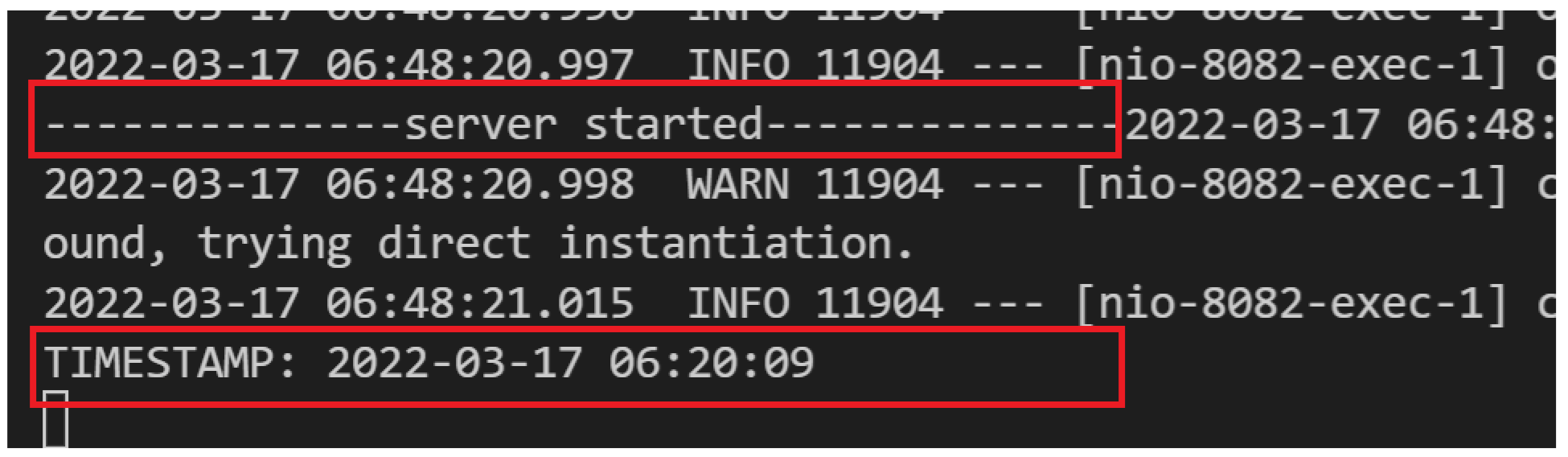
이렇게 오라클 및 마이바티스 연동에 대한 설명을 끝내겠다. 아래는 application.properties, build,gradle 전체코드
application.properties
server.port = 8082
spring.mvc.view.prefix:/WEB-INF/html/
spring.mvc.view.suffix:.html
#oracle 연동
spring.datasource.driver-class-name=oracle.jdbc.driver.OracleDriver
spring.datasource.url=jdbc:oracle:thin:@localhost:1521/xe
spring.datasource.username=system
spring.datasource.password=6154
# MyBatis
# mapper.xml 위치 지정
mybatis.mapper-locations: mybatis-mapper/**/*.xml
# model 프로퍼티 camel case 설정
mybatis.configuration.map-underscore-to-camel-case=true
# 패키지 명을 생략할 수 있도록 alias 설정
mybatis.type-aliases-package=com.example.demo.mapper.domain
# mapper 로그레벨 설정
logging.level.com.example.demo.mapper.mapper=TRACE
build.gradle
plugins {
id 'org.springframework.boot' version '2.6.4'
id 'io.spring.dependency-management' version '1.0.11.RELEASE'
id 'java'
}
group = 'com.example'
version = '0.0.1-SNAPSHOT'
sourceCompatibility = '11'
repositories {
mavenCentral()
}
dependencies {
implementation 'org.springframework.boot:spring-boot-starter-web'
developmentOnly 'org.springframework.boot:spring-boot-devtools'
testImplementation 'org.springframework.boot:spring-boot-starter-test'
implementation 'org.springframework.boot:spring-boot-starter-thymeleaf'
implementation 'nz.net.ultraq.thymeleaf:thymeleaf-layout-dialect'
implementation 'org.mybatis.spring.boot:mybatis-spring-boot-starter:2.1.4'
runtimeOnly 'com.oracle.database.jdbc:ojdbc8'
}
tasks.named('test') {
useJUnitPlatform()
}'기타' 카테고리의 다른 글
| [Redis] Redis 실행 / 중지 / 상태 확인 방법 (0) | 2023.06.01 |
|---|---|
| [hosts] IP주소를 도메인 주소로 호출하는 방법 ( hosts 파일 수정 ) (0) | 2022.05.11 |
| [기타] fetch 비동기 통신후, 페이지가 새로고침 되는 현상.. (0) | 2022.03.15 |
| [기타] 스프링부트에서 Controller와 HTML파일 연동하기 ( Gradle 프로젝트, Thymeleaf ) (0) | 2022.03.13 |
| [기타] Maven프로젝트와 Gradle프로젝트의 차이점 (0) | 2022.03.11 |
